The Raritan Blog
Home » Raritan Blog
How to Calculate Current on a 3-phase, 208V Rack PDU (Power Strip)
Henry Hsu
March 14, 2011
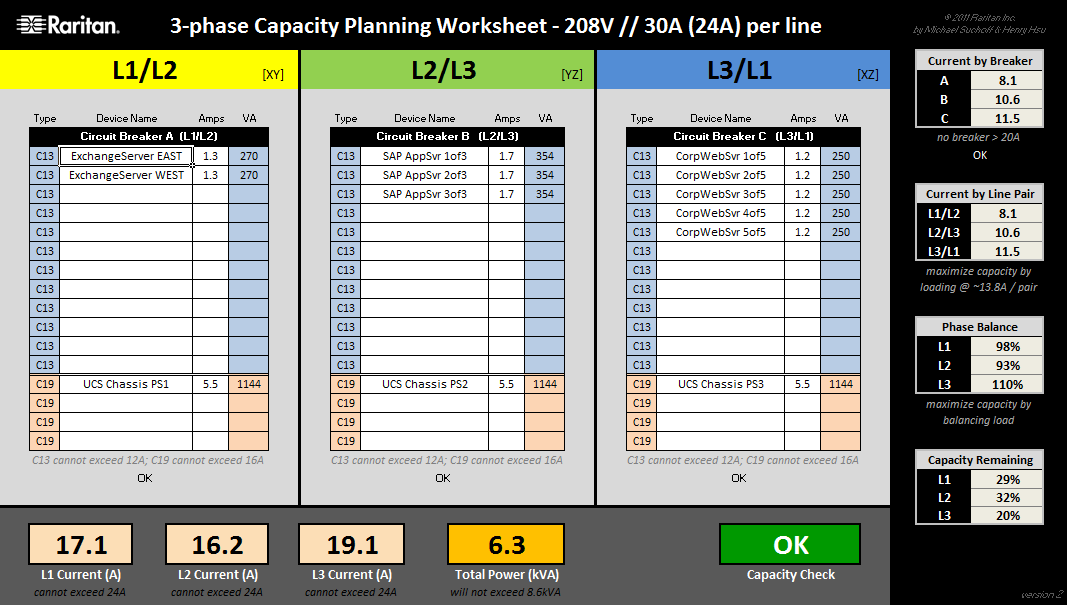
Problem Statement
In recent years, extending 3-phase power distribution all the way to server cabinets and racks has become extremely popular in new data center builds—for many good reasons. Principally, for cabinet power capacities above 5kVA, utilizing 3-phase rack power strips can significantly reduce the copper required to supply such dense loads.
But unfortunately, many users (rightly) find it cumbersome to provision and calculate current (amperage) for 3-phase power in the rack—for example, a typical question would be:
Dominion KSX II Firmware Update - Release 2.3
Richard Dominach
February 21, 2011
The Dominion KSX II combo KVM/IP and secure console server has been upgraded to include all KX II Release 2.3 features, except tiering/cascading. This includes FIPS 140-2 encryption, Smart Card/CAC and other security features, making it ideal for government, military and other security conscious customers.
The KSX II supports 4 or 8 “true serial” connections for remote/branch office deployments, as well as racks requiring both KVM and serial connections. A “true serial” connection gives secure console access over IP without the use of an expensive dongle. In addition, third party SSH clients can be used in addition to Raritan’s Serial Client with features such as logging, cut and paste, and secure chat.
If you have branch offices or racks with serially and KVM controlled devices then the Dominion KSX II can give you anytime/anywhere KVM and serial remote access.
Bandwidth Usage for KX II HD 1080p Resolution?
Richard Dominach
January 7, 2011
A customer recently asked how much bandwidth the Dominion KX II KVM-over-IP access uses, specifically for the full HD (1920x1080) resolution. This is a common user question. The answer is as follows.
There is no fixed bandwidth for the KX II products. The bandwidth depends on how much change there is on the video screen at a particular instant. So if there is no change on the screen, then there will be no or very small amount of bandwidth. If the user is playing a movie, then there could be a very large bandwidth. Of course with larger video resolutions, then there will be more bandwidth than with a smaller resolution.
There is a feature in the KVM clients to see the amount of bandwidth being used. This can be used to check the bandwidth. There are several settings to decrease bandwidth, as well as some helpful tips on managing bandwidth in the KX II User’s Guide called ‘Bandwidth and KVM-over-IP Performance’ that the customer may find useful.
When Deploying a Centralized IT Management Solution, Leverage the Advantages of a Virtual Appliance
October 25, 2010
Vendors in the IT and data center space are beginning to make their centralized management systems available as a virtual appliance, enabling them to run on leading virtualization platforms. This is the case with Raritan’s CommandCenter Secure Gateway (CC-SG). A new version will be released in November that can be deployed as a VMware virtual machine.
Running as a virtual machine (VM) – especially within a VMware environment that delivers several key features rich in flexibility and security, has several operational advantages over a proprietary hardware solution. For example, there is likely space and resources available in an established virtual environment on which the appliance can be installed. As a result, additional hardware expense is avoided. Also, with a virtual appliance, there is no extended hardware warranty to purchase.
Raritan IT publishes measured power savings by Power IQ
Allen Yang
October 22, 2010
In late August 2010, I wrote on this blog last time that Raritan IT will use Power IQ and PX to monitor the incremental power consumption of the Cisco UCS, while we gradually migrate some physical rack-mount physical servers as VM onto UCS blades. The following results reflect our P2V migration activities between 2010-08-05 and 2010-10-20. We have 2 UCS chassis that we call UCS1 and UCS2, and both of them are installed on our Cisco Rack 4. During the time period from 08/05 to 10/20, we had the following physical activities:
- 08/11: Turn on two blades on UCS for Engineering testing
- 08/15: Turn on 2nd 10Gib port on Fabric Interconnect
- 08/30: Remove 2 VMware ESX Servers (the 2 Dell PowerEdge 1950)
- 09/01: Turn 1 additional blade on UCS2 to measure its effect on power consumption
- 09/03: Remove SharePoint Test Server (a Dell PowerEdge 2850) and DNS2 (a 1U PC-server)
- 09/14: Migrate BES as a VM onto UCS blade (an HP Proliant DL140)
- 09/20: Migrate Exchange Server (a Dell PE1950) as a VM onto UCS blade; turn testing blade off
- 10/11: Turn one UCS blade on for Oracle JDE remote DR site
From Power IQ data reading we have the following observations:
- Each UCS blade we have consumes roughly 4.3 KWh per day. This is somewhat consistently demonstrated from measuring the total power consumption of the observed systems including the 2 UCS chassis and the non-UCS physical servers. On 08/11, the measurement was 334.6 KWh. On 08/12, 24-hours later after turning on 2 UCS blades, the measurement was 339.7KWh. Since then the UCS power consumption stayed at that level until the next even on 08/15. This 4.3KWh incremental power consumption per UCS blade per day was also consistently measured between 09/01 and 09/02 when IT turned on the 3rd blade on UCS2 to measure incremental power consumption.
- Migrating mildly loaded physical rack-mount servers as VMs onto the UCS blades typically doesn’t increase much power consumption. We Installed VMware ESX host on UCS and migrated two physical application servers onto UCS blade, and we couldn’t even find material difference before and after adding these 2 VMs onto UCS. But the power savings from decommissioning physical servers can be clearly seen. On 08/30, we removed 2 ESX host physical servers (Dell PowerEdge 1950), the total power consumption dropped by 6.55KWh a day. Then on 09/03, we removed another PowerEdge 2850 (a Sharepoint test Server) and a 1-U PC server (DNS); and we saw a drop of power consumption by 7.2KWh a day. Therefore, we see a clear power saving advantage from migrating physical servers into VMs.
- The new version of Power IQ is very helpful in data exporting and giving power consumption insights at various levels of details. We captured several diagrams from Power IQ to see the trend over time, then right from there we export the data into Excel spreadsheet, and we can examine the day by day details in there.
In summary, between 08/05 and 10/20, Raritan IT measured power saving of 20KWh a day with the activities of migrating 5 physical servers as VMs onto Cisco UCS blades and remove these physical servers from the racks. The daily power consumption of these observed systems combined dropped from slightly over 330KWh a day on 08/05 to slightly under 310 KWh a day on 10/20. The Power IQ trend diagram also portrays such gradual reduction, which very accurately reflects the activities conducted and the resulting effects on power consumption over the observed time period.
Power Consumption from Aug 5, 2010 to Oct 20, 2010
Raritan IT will continue its physical server migration activities in the next few months, there may be more interesting findings we can gather in the future; stay tuned.
(part of this blog entry is also posted in response to a comment for my late August blog post)
Subscribe
Upcoming Events
Latest Raritan News
- Legrand Wins Back-to-Back Awards for Intelligent Rack Power Distribution Innovation
- Posted on May 24, 2024
- Legrand Certifications and Process Controls Provide Confidence in Information Security for Network-Connected Devices in Data-Related Applications
- Posted on April 1, 2024
- Legrand Releases Version 4.0 of Raritan’s Industry-Leading Secure KVM Switches, Raising Bar for Secure Desktop Access
- Posted on July 31, 2023
- Legrand Revitalizes Data Center Sector with Two Revolutionary Intelligent Rack PDUs
- Posted on May 1, 2023
- Raritan Reveals The MasterConsole® Digital Dual KVM Switch
- Posted on February 18, 2021
